TopicId064
The window displays the list of the types of photo currently used. See also Types of photo.
Example:
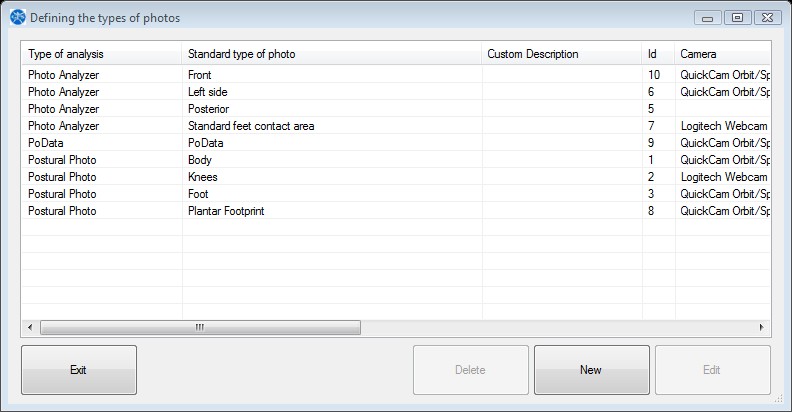
ImageId008
Delete Button
This button is used to delete the type of photo currently selected.
The type of photo can be deleted only if it is not used for photos stored in the examinations: in that case, a message will be displayed to inform that deletion is not possible, stating which patients and examinations are involved.
New Button
This button is used to enter a new type of photo via a wizard, see Configuring the types of photo.
Edit Button
This button is used to edit the configuration parameters of the type of photo currently selected, see Configuring the types of photos.