TopicId069
The window is used in many functions, e.g. the print function, and allows you to select the patient's examinations and the types of analysis.
Example:
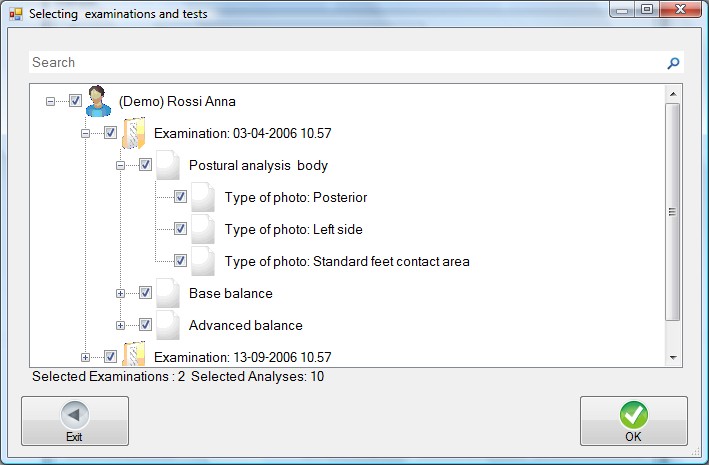
Search
The 'Search' field is used to run a search of the patients and examinations to select.
See look in patients and examinations tree
Selection
The window shows the current patient, his / her examinations, the types of analysis performed, photos and examination conditions.
The selection can be multiple: more than one examination and type of analysis can be selected at one time.
A check mark will appear next to the selected element.
Selecting an examination will select all the selected children elements.