TopicId077
The software main window is shown below:
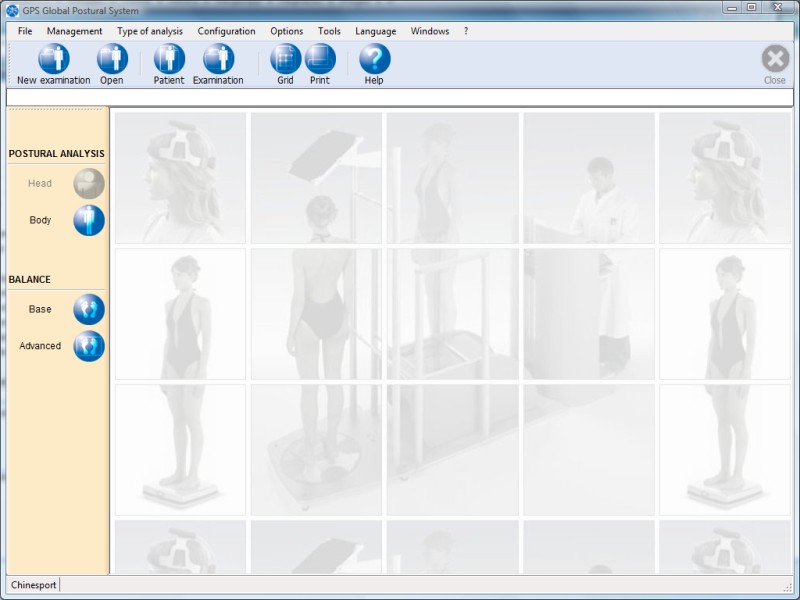
All the available features can be accessed from the main menu, while the most commonly used features can be accessed via the buttons represented by the blue circles.
The buttons for using the Types of analysis are arranged vertically in the left-hand side of the window.
Some features may have a different appearance, be hidden or displayed according to the options described in the Options menu (see next pages):
The main bar is at the top of the window, under the menu, and consists of the main buttons and a white row displaying current patient and examination.
The user company name is displayed in the gray information bar at the bottom of the window. See General configuration.
Main menu
The main menu items are: